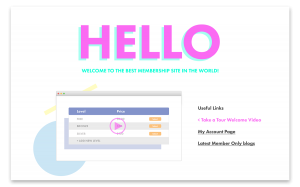
Make an impact on your newly signed up members by sending them to a unique page the first time they log in to your membership site.
One of our members asked us to write up a code gist that will allow them to redirect all new members to a custom page after their first login. The code recipe below will only trigger the very first time a member logs in, and subsequent logins will redirect members in your current method (either the referring page, the “Membership Account” page, or another custom login redirect you have configured).
Possible Use Case — Welcome Page!
This is a perfect opportunity to make an impact on your newly signed up members by sending them to a friendly “Welcome” page.

Some considerations when setting up your welcome page:
- Keep it simple – this is the first actual page a member will see when logging into your site for the first time. Keep the page simple, easy to navigate and concise.
- Provide useful links – after you have welcomed your member, you might want to provide some links that will help them get around your site. Keep in mind that they will not be able to easily get back to this page, so avoid adding links that are only available on your welcome page.
- Add a video – if fitting, why not create a short and personal Welcome Video or perhaps take new members on a quick tour of your site. Video can be a great way to get a fair bit of information out to a person without leaving them feeling overwhelmed.