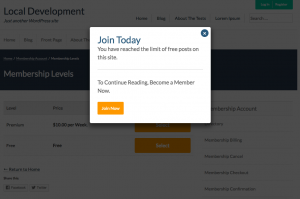
I recently helped two members in our support forums add some interesting and useful user-experience improvements to their sites. Both members are using the Limit Post Views Add On to give visitors or low-tier members the ability to view a limited number of restricted posts.
Continue reading to see how you can leverage this Add On to create a notification bar with a countdown of post views remaining or trigger the display of a popup using the popular Popup Maker plugin for WordPress.
About the Limit Post Views Add On
This Add On sets a cookie for each visitor to track their views. The plugin’s settings page allows you to set the number of visits per “term” for non-members as well as for each membership level. It will allow visitors or members limited access to view posts they do not already have access to view. Once the user’s view limit is reached, they are redirected to the assigned page (most people select the Membership Levels page).
Notification “Countdown” Bar
This nifty recipe will add a countdown, showing members just how many more post views they are allotted. Once the limit is reached, the user will be redirected as specific in the Add On’s settings.
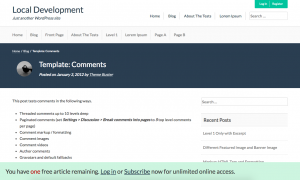
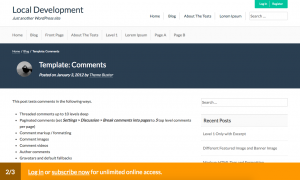
The Code Recipe: Option 1
Trigger a Popup when Limit is Reached
This next recipe integrates with the Popup Maker plugin available in the WordPress repository. Once the limit is reached, the user will be redirected to the specified page and the popup will trigger.
You can add any content you would like to this popup, perhaps even try using the [pmpro_signup] shortcode to give users a streamlined way become members. The only important piece for the Popup Maker settings is to set the “Conditions” to show only on the redirected page ID (usually the Membership Levels page).



